| Pokemon Crater - Battle Arena | |
|---|---|
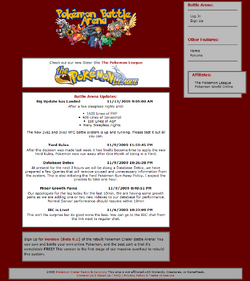 Pokemon Crater - Battle Arena Home Page | |
| Details | |
| Site Address | www.pokemonbattlearena.net |
| Creator | Kyro |
| Version | Beta 0.1 |
For those of you who want to join The Pokemon Crater Battle Arena but for some reason can't figure out how to do it here is a tutorial that will get you signed up, logged in, catching pokemon and battleing others as well as guide you through the basic features and set up of the site.
The Site[]
The site address for Pokemon Battle Arena is http://www.pokemonbattlearena.net/ or you can just type 'Pokemon Crater' or 'Pokemon Battle Arena' into google and a link to the site will pop up. Once you reach the homepage simply click the Sign Up button on the right to begin your Pokemon Battle Arena journey.
The first thing you want to do is pick your Username. For this series of tutorials I will use the name WikiaTrainer, feel free to choose whatever Username you want. Choose carefully though, because this Username cannot be changed. Next type in your password in the assigned box and then do it again in the box below in order to lock it in and make sure that you don't get locked out of your account before you even begin because you made a typo in your password that you can't replicate. Do the same thing for your email in the boxes below, email is important because it will let you retrieve a lost password and recieve important notices from the staff of Battle Arena.
The next part is a bit trickier. You need to decide which starter you wish to train. You can pick between the Kanto starters, Johto starters, the Hoenn Starters and Pikachu.
Kanto Starters
Johto Starters
Hoenn Starters
- Treeko - Grass Type
- Torchic - Fire Type
- Mupkip - Water Type
Miscellaneous Starters
- Pikachu - Electric Type

Completed Sign Up Page
The starter pokemon that you pick will not impact upon your game as much as it would for the traditional games as all starters may be caught in the wild. It will however impact on how quickly you earn your first badges and which of the four leagues you attempt to defeat first. If you choose a Grass starter than the easiest leage to do is the Kanto League as the first two gyms use pokemon that are weak against grass type attacks. Each pokemon has various pros and cons that should be weighed up against each other when you pick your starter. Or, you can just do what I did and pick the coolest one.
Once you've picked your starter you need to pick your avater. This sprite will represent your character on the game map so pick wisely as like your username, it cannot be changed at a later date. When choosing your avatar a preview may be seen on the right of the selection box.
You can skip over the starting region, as Kanto is currently the only available one, and go straight to entering in your personal details. These are important for making sure that people don't take advantage of having multiple accounts and for confirming your registration. Entering you birthday is especially important as when the server's clock clicks onto it you will be awarded with five automatic credits to your account. These credits may be used to buy pokemon and aditional maps for your game. Finally, choose your gender, check over all the details you've entered in order to make sure that they're all correct and click on the grey Sign Up button below the data entry area.
The last thing you need to do in order to activate your account is to read the Terms and Conditions and Accept them. Once you click the I Accept button you will be redirected to a page notifying you that your account has been activated automatically. Return to the home page to begin the Login Process.